robincnn
Well-Known Member
Looks like your 3070 chip has 3070N written on it.
Seeing mixed results on google. I am not sure if Cree 3070 chips have '3070N' printed on them. May be old chips and CXA were printed with '3070N'.
The heatsink does not cover the entire chip. Chip left hanging in corners. Typical Chinese designs.
I highlighted the original one for you.
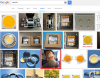
Here is my cxa3590 from mouser.com
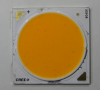
Seeing mixed results on google. I am not sure if Cree 3070 chips have '3070N' printed on them. May be old chips and CXA were printed with '3070N'.
The heatsink does not cover the entire chip. Chip left hanging in corners. Typical Chinese designs.
I highlighted the original one for you.
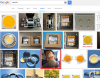
Here is my cxa3590 from mouser.com
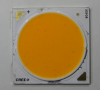
Last edited:








