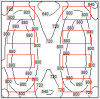Use the Wizard. You can find it in the drop-down menu under "File". You want "DIALux Light Wizard".
I don't pretend to know how to use all this software, but this is the simplest solution I could find to get results. But I've also needed to use a couple of work-arounds.

Once inside, you need to set your room geometry, reflective factors and luminaire selection - here you can import the IES files by clicking "Catalogues" and going to "My Database".
When you import an IES file, you must give it dimensions - type "380mm x 185mm x 2mm" in both fields.
If you can't see the IES file when trying to import it, try "All Files". If you can't see the files after you have imported them, click "Delete My Database" but DON'T delete it - the files should show up and you can exit. This is a bug with my machine - not sure if any of you will suffer the same.
One quirk of the system is the panels shine directly on to the roof - not the ground (I haven't been able to find a way to reverse this). See where it says "Workplace"? You can see the red line above it where the luminare is shining on the roof (orientation). When setting "Workplace Height" you need to work in reverse.
The height of the room in this example is 1m. The High Lights are set 600mm from the ground - or 400mm from the ceiling (distance from illuminated surface). If you wanted 2' height, you would set it at 400mm from the ground = 600mm (2') to the illuminated surface.
Also note I have set the walls and ground to 70% reflectivity and ceiling to 20%. This is the "upside down" configuration - the ceiling is really the ground in this example and vice versa.

On the next page you can play around with your High Light configuration. Once you are happy with it, click "Calculate" and watch the magic happen. Be sure you have selected the correct luminaire, as sometimes it defaults to a certain luminaire when you click back and forth between pages. Yes, there are a few bugs . . . At least with my machine.

Here is the calculation.